PACS Exporter
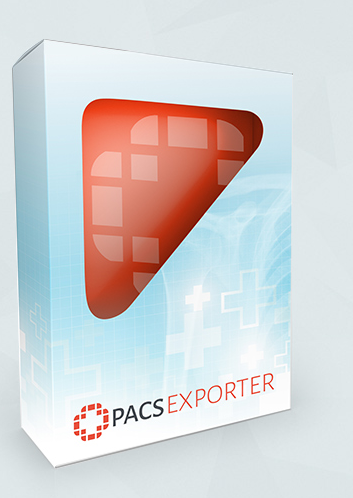
Free Application Download
Try PACS Exporter risk free for 30 days. All features are enabled to allow you to evaluate the product. While secure, convenient Peer-to-Peer sending is included for only $1 per transfer, you are given unlimited use of every feature of PACS Express. Configuration is simple and you will be communicating with you PACS system in minutes.
|
Product Features:
Reserve It Now |
| Features | PACS Exporter |
|---|---|
|
 |
|
 |
|
 |
| $1per transfer | |
|
Included |
DICOM Send - Study Route
Utilizing the DICOM C-Store network protocol, you can send patient data into the local PACS, allowing distribution throughout the institution.
Publish Disc/Folder
Data can be published to a disc or file system folder (i.e. a USB flash drive or shared network).
Anonymize Patient Data
HIPAA requires the removal of patient-specific information, pending the patient images are to be used for teaching or other purposes. The de-identification (anonymization) of patient-specific information removes the data while maintaining proper study review.
Import Patient
DICOM data can be imported from CD or USB flash drives. Non-DICOM data such as graphic image files can be converted to DICOM and imported into the system. Demographic information can be easily edited during import or demographic information from your PACS can be accessed and used.
Demographic Edit/Save
Patient demographics at the patient/study/series and image level are simple to make. Changes are applied to all items of the patient/study/series/image level to maintain the proper study structure.


