PACS Executive
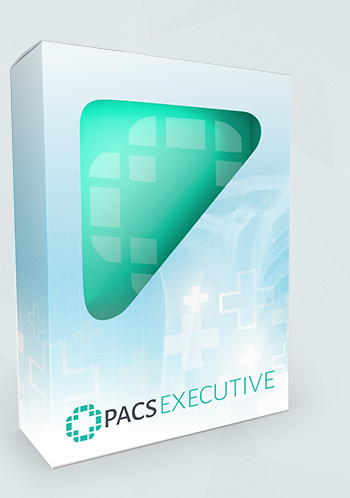
Designed for high volume vendor neutral DICOM part 10 CD/DVD publishing. Reports are added to the disc and a custom label with patient study specific information is printed on the disc. Our medical image viewer is included on the disc. If you prefer, your favorite viewer can be added to the disc.
|
Product Features:
Reserve It Now |
| Features | PACS Executive |
|---|---|
|
 |
|
 |
|
 |
| $1per transfer | |
|
Included |
Multiple Disc Spanning
With PACS Executive, your system can easily be configured to support both CDs and DVDs. If you prefer to use only CDs, when the selected patient data exceeds the maximum media size, the patient data will automatically split into multiple pieces of media. The label on the disc then indicates the data was split by including the "disc n of m" information on the label.
Automated CD/DVD Production
Imagine never again having to manually burn a disc. Think of how convenient it would be to not wait for a disc to finish burning and then use a marker to hand label the disc. With PACS Executive, the system can be configured to operate similar to a paper printer. With plenty of CDs and DVDs stocked in your disc publisher, any study you send from the PACS or modality will automatically be created and labeled without you ever having to touch the system. Wherever your system is located, the disc is there waiting for you to pick up.
Custom Media Labels
You already know PACS Executive labels your discs automatically, even indicating split discs when multiple disc spanning must be used. However, you may not have known the label printed on the CD or DVD can be customized in a variety of ways including site-specific graphics and a wide range to patient/study demographics.

