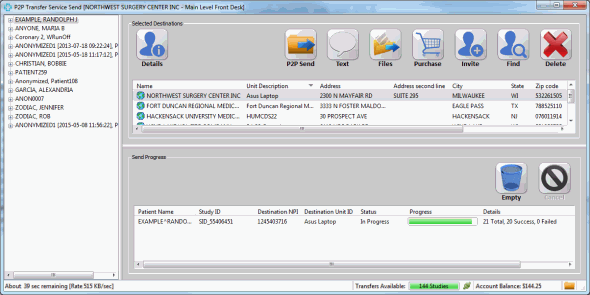Feature Spotlight: Secure, Non-Cloud Peer-To-Peer Medical Image Transfer
Sending via peer-to-peer is a simple instant and secure way to directly transfer patient data from one institution to another. No need to allow VPN access to transfer data, no need to create and send a CD. Transferred data is identical to the original data and can be automatically sent to your PACS for distribution and viewing or view immediately when received.
The peer-to-peer feature is included with all PACS Exchange products. The PACS Express is free to download, free to receive peer-to-peer studies, free to view the studies and free to send the studies to your PACS.
To exchange patient data with the peer-to-peer feature, simply create an account (or use a temporary key received from another site) and you are ready to go.
Creating a peer-to-peer account takes only a minute. Select your institution (clicking the [NPI Lookup] button) by searching the National Provider Identifier (NPI), enter a description for you unit, enter the administrators contact information and create your account.
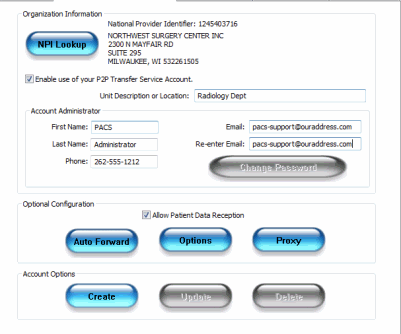
Now patient studies can be sent or received using the peer-to-peer feature. Sending is accomplished be selecting the study to be sent and selecting a register destination and click [P2P Send].