Create your Peer-to-peer Medical Image Transfer Account
Creating your P2P Transfer Service account is simple and takes only a few minutes. Download the application software from here PACS Express, install, then run the software. When the main screen appears (shown below), click the Peer To Peer connection status indicator (highlighted by the red arrow) and the [Create Account] button on the status dialog.
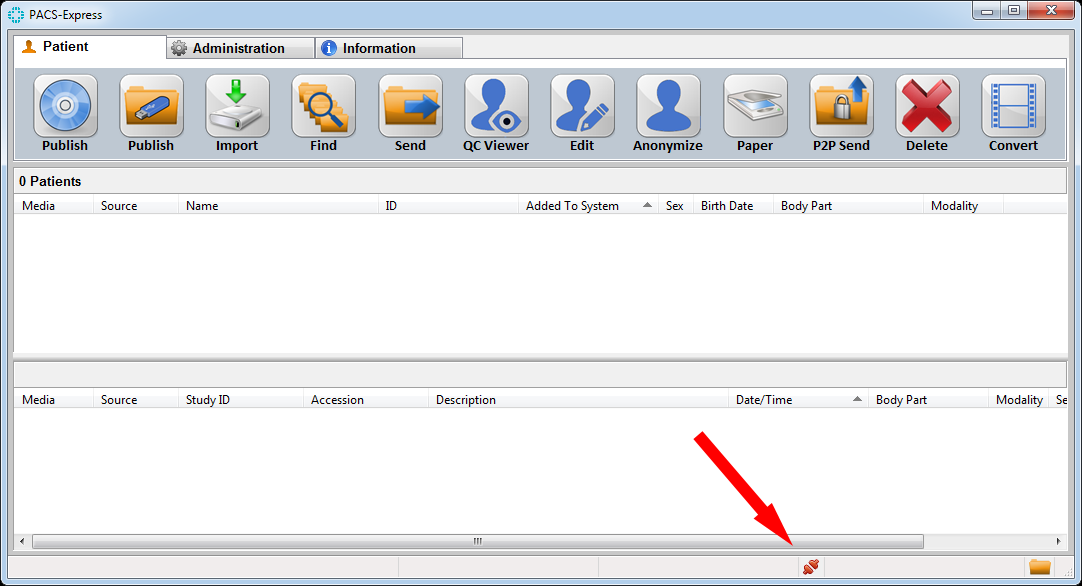
Here is where you create and manage the account that is associated with this instance of the PACS Express software. Two items are used to identify this instance: your organization's National Provider Identifier (NPI) or address and the unit description you pick.
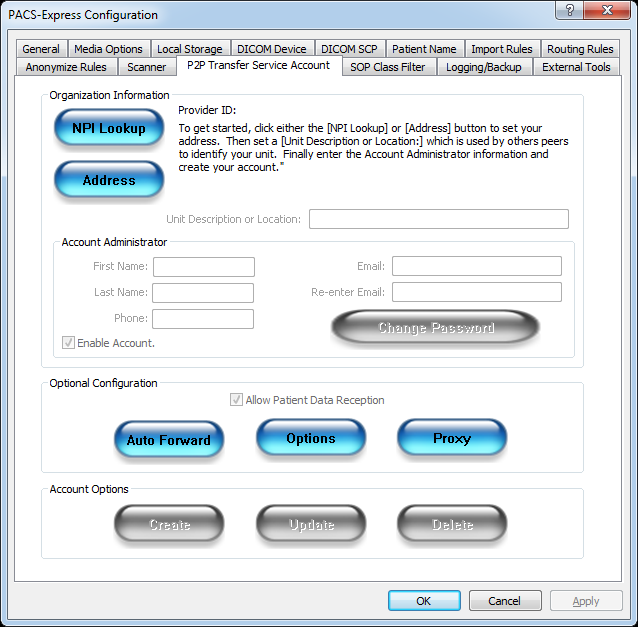
To find your organization's National Provider ID (NPI), you need your sites zip code and click the [NPI Lookup] button. In this example, we searched for organizations in the 53226 zip code and selected a site.
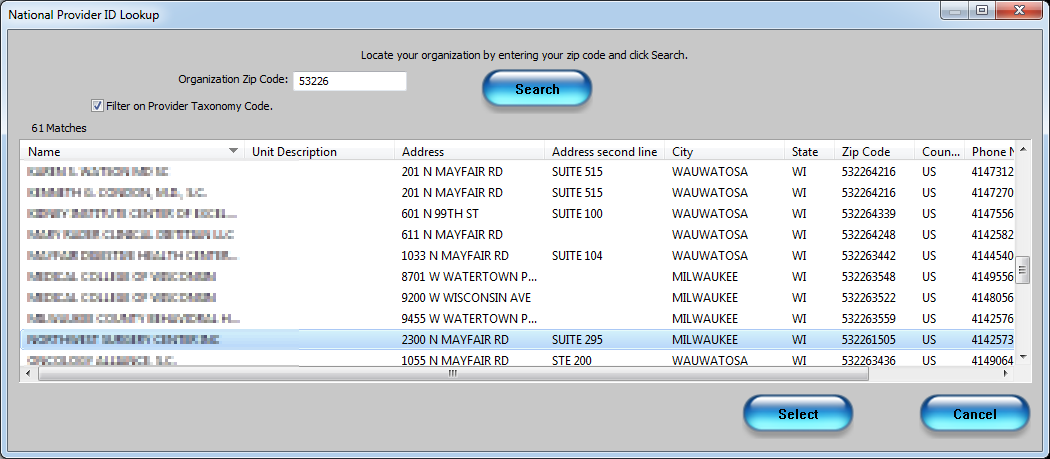
Once you have located your site, highlight it and click the [Select] button. Your NPI information will populate the organization area of the account. All that is left to do to create your account is to pick a unit description or ID, enter the account administrator information and click [Create]. The ID is displayed to peers that are looking for registered units, so that search would display your organization's information and the ID you picked.
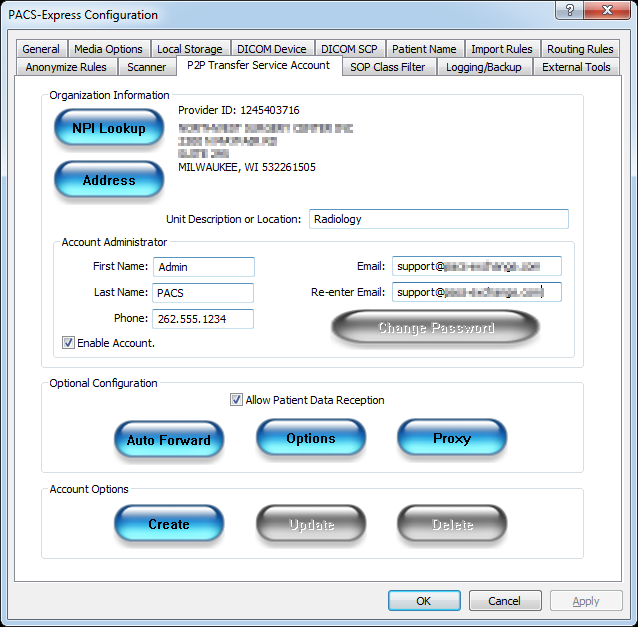
Once your account is created,you will receive an email with the details needed to verify your account. Then you are ready to send or receive studies from other Peer To Peer users.

